Toyota RAV4 EV Navigation Audio System with Entune 2012 Guide
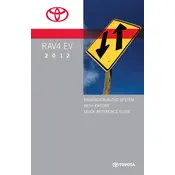
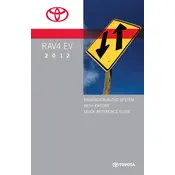
To reset the navigation system, press and hold the power button for about 15 seconds until the system restarts. This soft reset should resolve most issues.
Updates for the navigation maps can be obtained from the official Toyota website. Download the update to a USB drive and plug it into the vehicle's USB port to install. Follow the on-screen instructions to complete the update.
Ensure that your smartphone's Bluetooth is enabled and paired with the vehicle. If the issue persists, restart your phone and the Entune app, and try reconnecting. Updating the app to the latest version may also help.
Go to the Bluetooth settings on your phone and ensure it is discoverable. In the vehicle, navigate to the Bluetooth settings on the navigation screen, select "Add Device," and follow the prompts to pair your phone.
Yes, you can use voice commands to enter destinations, make calls, and control audio playback. Press the voice command button on the steering wheel and follow the prompts on the navigation display.
First, check the volume settings and ensure the audio source is correctly selected. If there is no sound, try restarting the system by turning the car off and on. If the issue persists, consult the user manual or a professional technician.
To set up a new route, press the "Nav" button, select "Destination," and enter the address or point of interest. Confirm the route and follow the on-screen directions to start navigation.
Regularly update the navigation software and maps, keep the system's firmware up to date, and avoid exposing the screen to extreme temperatures to maintain optimal performance.
Yes, you can customize the display settings by accessing the settings menu on the navigation screen. Options include changing the brightness, contrast, and map view preferences.
To connect to Wi-Fi, go to the settings menu on the navigation screen, select "Wi-Fi," and choose the desired network. Enter the password if required, and the vehicle will connect to download Entune updates.