Toyota RAV4 2021 Quick Reference Guide
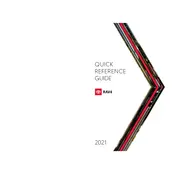
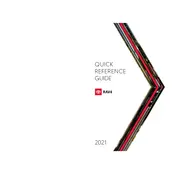
To reset the maintenance light, turn the ignition on without starting the engine. Press the ODO/TRIP button until the odometer displays 'ODO'. Turn off the ignition. Hold the ODO/TRIP button while turning the ignition back on. Continue holding the button until the maintenance light turns off.
The 2021 Toyota RAV4 typically requires SAE 0W-20 synthetic oil. Always check your owner's manual for the recommended oil specifications for your specific model and climate.
To improve fuel efficiency, ensure your tires are properly inflated, use cruise control on highways, avoid carrying unnecessary weight, and keep up with regular maintenance such as oil changes and air filter replacements.
To pair your smartphone, enable Bluetooth on your phone. On the RAV4's infotainment system, go to 'Menu', then 'Setup', and select 'Bluetooth'. Choose 'Add New Device' and select your phone from the list. Follow on-screen instructions to complete the pairing process.
The towing capacity of the 2021 Toyota RAV4 varies by model. The Adventure and TRD Off-Road trims can tow up to 3,500 pounds, while other trims can tow up to 1,500 pounds. Always consult your owner's manual for specific towing guidelines.
To replace the key fob battery, remove the mechanical key by pressing the release button. Use a small flathead screwdriver to gently pry open the fob. Replace the old battery with a new CR2032 battery, ensuring the positive side faces up. Snap the fob back together.
The recommended tire pressure for the 2021 Toyota RAV4 is typically 35 psi for all four tires. However, it's best to check the placard on the driver's side door jamb for the exact specifications for your vehicle's tire size.
To use adaptive cruise control, press the 'ON/OFF' button on the steering wheel. Accelerate to your desired speed and press 'SET'. Use the stalk to adjust the following distance. The system will automatically adjust your speed to maintain distance from the vehicle ahead.
If the rear liftgate won't open, check if the vehicle is in park and the battery is charged. Ensure the liftgate button is enabled in the settings. If the issue persists, try opening it manually from the interior using the emergency release lever.
To update the navigation system, visit the Toyota website and download the latest map updates onto a USB drive. Insert the USB drive into the vehicle's USB port and follow the on-screen instructions on the infotainment system to complete the update.