Toyota Prius V Navigation 2012 Quick Reference Guide
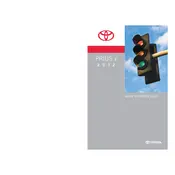
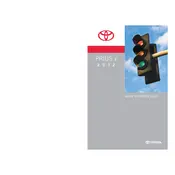
To update the navigation system, visit the official Toyota website to download the latest map update or contact your local Toyota dealer. Insert the update USB or SD card into the appropriate slot and follow the on-screen instructions.
If the navigation screen is frozen, try resetting the system by turning the car off and then on again. If the issue persists, check for software updates or consult your dealership for further assistance.
Yes, the 2012 Prius V navigation system supports voice commands. Press the voice command button on the steering wheel and speak clearly after the beep to use navigation-related voice commands.
To input a destination, press the "Destination" button on the navigation screen, then select the appropriate option such as "Address" or "Points of Interest" and follow the prompts to enter your destination details.
Inaccurate location detection can be due to poor GPS signal. Make sure your GPS antenna is not obstructed. If the problem continues, a system reset or software update might be necessary.
Yes, you can integrate your smartphone using Bluetooth for hands-free calls and audio streaming. However, app integration for navigation purposes may be limited depending on the software version.
Check if the system is receiving power by inspecting the fuses related to the navigation system. If the fuses are intact, it may be a software issue, and you should consult your dealer for diagnosis.
To change the language setting, access the setup menu on the navigation screen, select "Language," and choose your preferred language from the list provided.
Regular maintenance includes ensuring the system software is up to date, cleaning the screen with a microfiber cloth, and checking for any navigation-related recalls or updates from Toyota.
Yes, you can customize the map view by accessing the map settings on the navigation screen. Options may include changing the map orientation, zoom level, and displaying additional information such as traffic data.