Toyota Prius Prime 2022 Quick Reference Guide
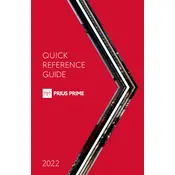
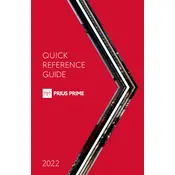
To connect your smartphone, enable Bluetooth on your device, then navigate to the Prius Prime's multimedia display. Select 'Setup', then 'Bluetooth', and choose 'Add New Device'. Follow the prompts on both your phone and the car's screen to complete the pairing process.
First, ensure that the charging cable is properly connected to both the vehicle and the power outlet. Check for any visible damage on the cable or connectors. If the issue persists, verify that the power outlet is functioning and consult your owner's manual for further troubleshooting steps. If the problem continues, contact a Toyota service center.
Follow the maintenance schedule outlined in your owner's manual. Typically, regular maintenance such as oil changes, tire rotations, and brake inspections should be performed every 5,000 to 10,000 miles, depending on driving conditions and usage patterns.
To reset the TPMS, first ensure all tires are inflated to the recommended pressure. Turn the vehicle to the 'On' position without starting the engine. Locate the TPMS reset button under the steering wheel and hold it until the TPMS indicator blinks slowly three times. Wait a few minutes for the system to calibrate.
To maximize fuel efficiency, use the EV mode for short trips, maintain a steady speed, and avoid rapid acceleration and braking. Regularly check tire pressure and keep up with scheduled maintenance. Also, minimize the use of air conditioning and other power-consuming features when possible.
If the infotainment system freezes, try restarting the vehicle. If the issue persists, perform a system reset by following the instructions in the owner's manual. Ensure that the system software is up-to-date. If problems continue, consult a Toyota dealership for further assistance.
To change a flat tire, locate the spare tire, jack, and lug wrench in the trunk. Loosen the lug nuts on the flat tire without removing them. Use the jack to lift the vehicle until the tire is off the ground. Remove the loosened lug nuts and the flat tire. Install the spare tire, hand-tighten the lug nuts, lower the vehicle, and then fully tighten the lug nuts in a crisscross pattern.
To update the navigation maps, check for available updates on Toyota's official website or through the Toyota app. Follow the instructions provided to download and install the updates, which typically involve using a USB drive to transfer the new map data to the vehicle's navigation system.
The Prius Prime offers several driving modes: EV Mode, Hybrid Mode, and EV Auto Mode. To switch between them, use the drive mode selector buttons located on the center console. EV Mode uses only the electric motor, Hybrid Mode combines the engine and electric motor, and EV Auto Mode optimizes power use based on driving conditions.
To update the infotainment software, connect the vehicle to a Wi-Fi network. Access the system settings on the multimedia display and check for updates. If an update is available, follow the on-screen instructions to download and install it. Ensure that the vehicle is parked and the engine is running during the update process.