Toyota Prius Prime 2018 Quick Reference Guide
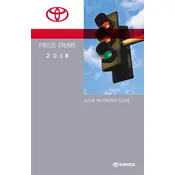
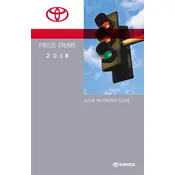
To maximize fuel efficiency, ensure you maintain proper tire pressure, use the ECO mode for more efficient driving, and keep your vehicle regularly maintained. Additionally, minimize rapid acceleration and heavy braking, and make use of regenerative braking to recharge the battery while driving.
Toyota recommends regular maintenance every 5,000 miles or 6 months, whichever comes first. This includes oil changes, tire rotations, brake inspections, and checking fluid levels. Refer to your owner’s manual for a detailed schedule.
If the hybrid system warning light illuminates, ensure the gas cap is tightly secured, then restart the vehicle. If the light remains on, consult a Toyota dealership or a qualified mechanic as it may indicate a more serious issue with the hybrid system.
The 2018 Prius Prime typically requires SAE 0W-20 synthetic oil. Always verify with your owner's manual or a Toyota service center for the correct specifications for your vehicle.
To reset the maintenance required light, turn the car to the ON position without starting the engine, and use the trip button to select the TRIP A display. Turn the ignition off, hold the trip button, and turn the ignition back to ON. Hold the button until the odometer resets.
If your Prius Prime won’t start, check the 12V battery for charge, ensure the key fob battery is functioning, and make sure the vehicle is in Park. If issues persist, contact a professional mechanic.
To use regenerative braking effectively, anticipate stops and gradually ease off the accelerator pedal, allowing the vehicle to slow down naturally. This process helps recharge the hybrid battery.
To enhance battery life, avoid extreme temperatures, charge regularly without letting the battery deplete completely, and follow the recommended charging practices. Regular maintenance also helps prolong battery life.
If you experience brake issues, such as unusual noise or reduced braking performance, check the brake fluid level and inspect the brake pads for wear. If the problem persists, consult a professional mechanic as soon as possible.
To update the navigation system, check for updates on the Toyota website or contact a dealership. You may need a USB drive to download and transfer the new software to your vehicle. Follow the instructions provided for installation.