Toyota Prius Navigation System 2010 Quick Reference Guide
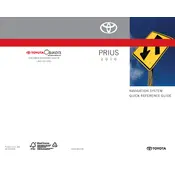
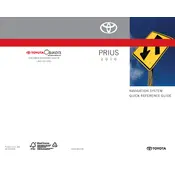
To set a destination, press the "Dest" button on the navigation system. Then, you can enter the address using the on-screen keyboard, select a point of interest, or choose from your previous destinations. Follow the prompts to confirm your selection.
Map updates for the 2010 Prius navigation system can be obtained from a Toyota dealership or online through the official Toyota website. You will need a compatible USB drive or DVD to install the updates. Follow the instructions provided with the update to complete the process.
If the screen is not responding, try restarting the system by turning the vehicle off and then on again. Ensure that nothing is obstructing the screen and that it is clean. If the issue persists, it may require a system reset or a visit to a Toyota service center for further diagnostics.
Yes, the 2010 Prius navigation system supports voice commands. Press the "Voice" button on the steering wheel and follow the prompts to issue commands, such as setting a destination or making a phone call. Refer to the owner's manual for a list of supported commands.
If the GPS coordinates are incorrect, ensure that the vehicle is in an open area where the GPS can receive signals without obstructions. You may also need to recalibrate the system or check for software updates that could resolve the issue.
To adjust the volume of navigation prompts, access the "Setup" menu on the navigation screen and select "Voice". From there, you can adjust the volume level to your preference.
Yes, you can connect your smartphone via Bluetooth to the Prius navigation system. This allows you to make hands-free calls and stream audio. Ensure Bluetooth is enabled on your phone and follow the pairing instructions in the vehicle’s setup menu.
The icons on the navigation map represent various points of interest, such as gas stations, restaurants, and traffic conditions. You can customize which icons are displayed by accessing the map settings in the "Setup" menu.
To perform a system reset, press and hold the "Setup" button until the system restarts. If this does not work, refer to the owner's manual for additional reset procedures or consult a Toyota service center.
For safety reasons, the 2010 Prius navigation system restricts some functions while the vehicle is in motion. You will need to stop the vehicle and be in "Park" to input destinations. Alternatively, use voice commands to enter destinations while driving.