Toyota Prius Navigation 2013 Quick Reference Guide
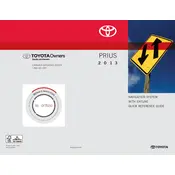
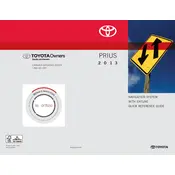
To update the navigation maps on your 2013 Toyota Prius, you need to purchase the latest map update from the Toyota website or a certified dealer. Follow the instructions provided with the update to install it via the USB port or SD card slot in your vehicle.
If the navigation system is not recognizing voice commands, ensure that the microphone is not obstructed and that the system volume is turned up. Check for any software updates for the navigation system that might resolve voice recognition issues.
Yes, you can connect your smartphone via Bluetooth to the 2013 Prius navigation system for hands-free calls. Go to the Bluetooth settings on your car's display, enable Bluetooth on your phone, and pair the devices using the on-screen prompts.
If the navigation screen goes blank, try restarting the vehicle to reset the system. Check the vehicle's fuses related to the navigation system. If the issue persists, consult a certified Toyota technician for further diagnosis.
To set a destination, press the 'NAV' button, select 'Destination', and enter the address or point of interest. You can also use voice commands to set the destination if your system supports it.
The 2013 Toyota Prius typically comes with an integrated touchscreen navigation system powered by Toyota's Entune suite, which includes features like voice recognition and real-time traffic updates.
To manually reset the navigation system, try disconnecting the car battery for a few minutes, then reconnect it. This can reset the system but may also reset other settings in the vehicle.
Yes, the 2013 Prius navigation system can display real-time traffic information if it is equipped with the Entune system and the necessary subscription services are active.
To avoid toll roads, access the navigation settings, find the route preferences, and select the option to avoid toll roads. This will adjust your route accordingly.
If the navigation system is not accurate, ensure the GPS signal is not obstructed and check for any available map updates. If the issue persists, a calibration might be necessary, which can be done at a Toyota service center.