Toyota Matrix Navigation 2010 Quick Reference Guide
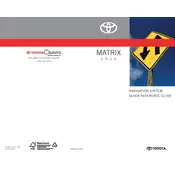
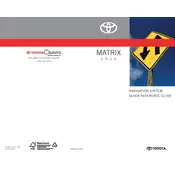
To update the navigation maps on your 2010 Toyota Matrix, you need to purchase the latest map update from the official Toyota website or a certified dealer. Follow the instructions provided to install the update using a USB drive or SD card, depending on the system requirements.
If your navigation system is not showing the correct location, it might be due to a weak GPS signal. Ensure that there are no obstructions like tall buildings or heavy foliage blocking the GPS signal. If the problem persists, resetting the navigation system or checking for software updates may help resolve the issue.
To reset the navigation system, locate the reset button, which is usually found on the front panel of the system or in the settings menu. Press the reset button or select the reset option and follow the on-screen prompts to complete the process.
Yes, you can pair your phone with the Toyota Matrix navigation system via Bluetooth to play audio. Access the Bluetooth settings on your phone and the car's system, and follow the pairing instructions to connect the devices.
To enter a destination, press the 'NAV' button on the dashboard, select 'Destination', and then choose 'Address'. Enter the required details such as city, street, and number, and then press 'Enter' to set the destination.
If the navigation screen is frozen, try restarting the vehicle to reset the system. If the problem continues, consult the owner's manual for troubleshooting tips or visit a Toyota service center for assistance.
Yes, the map display settings can be customized in the Toyota Matrix navigation system. Access the 'Settings' menu, select 'Map', and adjust options such as map color, orientation, and point of interest display according to your preferences.
To enable voice guidance, go to the navigation system's 'Settings' menu, select 'Guidance', and then turn on the 'Voice Guidance' option. Adjust the volume as necessary to ensure it is audible over other vehicle sounds.
Common causes of navigation system errors include outdated maps, GPS signal interference, software glitches, and hardware malfunctions. Regular updates and maintenance can help prevent these issues.
Yes, you can connect your iPod to the Toyota Matrix navigation system using an auxiliary cable or through a compatible USB port, if available. This allows you to play music and control playback through the car's audio interface.