Toyota Land Cruiser Navigation with Entune 2015 Quick Reference Guide
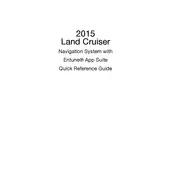
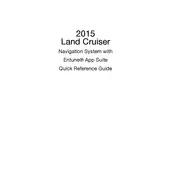
To update the maps on your 2015 Toyota Land Cruiser with Entune, you need to visit the Toyota website or contact a Toyota dealer for the latest map update. The update will typically involve downloading the updated maps onto a USB drive and then transferring them to your vehicle's navigation system.
If your navigation system is not receiving GPS signals, ensure that the GPS antenna is not obstructed. Check for any metallic objects on the dashboard that might interfere with signal reception. If the problem persists, a system reset or a visit to a Toyota service center may be necessary.
Yes, you can connect your smartphone to the Toyota Entune system via Bluetooth. This allows for hands-free calling, streaming music, and using compatible apps. Ensure your phone's Bluetooth is turned on and pair it with the Entune system through the setup menu.
To perform a factory reset on the Entune navigation system, go to the setup menu, select 'General', and then choose 'Delete Personal Data'. Follow the prompts to complete the reset. Be aware that this will erase all personal data and settings.
Yes, the Entune system allows you to customize the home screen. You can rearrange icons and set shortcuts for frequently used features. Access the customization options through the setup menu under 'Home Screen'.
The Entune system supports various media types including AM/FM radio, satellite radio, CDs, USB-connected devices, Bluetooth streaming, and auxiliary input. Ensure your media files are in a compatible format like MP3 or WMA for USB playback.
If the navigation screen is frozen, try restarting the vehicle to reboot the system. If this does not work, you may need to perform a soft reset by pressing and holding the power button of the head unit. If the issue continues, consult a Toyota service technician.
Yes, the Entune navigation system supports voice commands for various functions such as making calls, setting destinations, and controlling audio. Activate voice commands by pressing the voice button on the steering wheel and following the prompts.
To ensure your Entune system software is up to date, periodically check for updates through the Toyota website or visit a Toyota dealership. Updates may improve functionality and fix known issues.
Frequent recalculation of routes may be due to poor GPS signal or outdated maps. Ensure the GPS antenna is unobstructed and consider updating the map software. If the issue persists, contact a Toyota service center for further assistance.