Toyota Highlander Navigation 2009 Quick Reference Guide
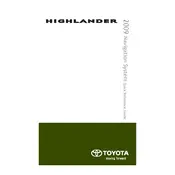
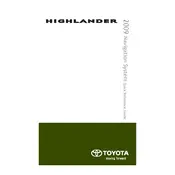
To update the navigation system in your 2009 Toyota Highlander, you need to purchase the latest map update DVD from a Toyota dealership or online. Insert the DVD into the vehicle's DVD drive and follow the on-screen instructions to complete the update.
A blank navigation screen can be caused by several issues, such as a blown fuse, a disconnected cable, or a malfunctioning display unit. Check the fuses and connections, or consult a professional technician if the issue persists.
The 2009 Toyota Highlander navigation system does not support direct smartphone integration for navigation purposes. However, you can use Bluetooth to connect your phone for hands-free calling. Consider using a smartphone mount and a navigation app for GPS directions.
To reset the navigation system, press the "Setup" button on the navigation control panel, then select "General" followed by "Delete Personal Data." Confirm the reset, which will restore the system to its default settings.
If the GPS signal is lost, ensure that the GPS antenna has a clear view of the sky. Obstacles like tall buildings or dense forests can interfere with the signal. If the problem persists, check for any antenna damage or consult a technician.
To change the language on the navigation system, press the "Setup" button, then select "General" and choose "Language." From there, you can select your preferred language.
Yes, you can enter GPS coordinates directly into the system. Access the destination input menu and select the option to enter coordinates. Input the latitude and longitude to set your destination.
The navigation system typically requires minimal maintenance. Ensure that the system software is updated regularly and keep the screen clean by wiping it gently with a soft, dry cloth. Avoid using chemical cleaners on the screen.
To set a home location, press the "Destination" button, then select "Go Home." If no home location is set, you will be prompted to enter an address or select a current location as your home.
Yes, you can customize the map view by selecting the "Map" button and then choosing settings to adjust the map orientation, scale, and display options such as 2D or 3D view.