Toyota Highlander Hybrid Navigation 2012 Quick Reference Guide
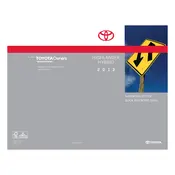
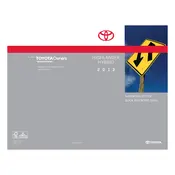
To update the navigation system, you need to purchase the latest map update from a Toyota dealer or the official Toyota website. Follow the on-screen instructions to install the update via USB or SD card, as applicable.
A weak GPS signal can be caused by obstructions such as tall buildings, tunnels, or dense foliage. Ensure that the GPS antenna is not covered and is in good condition. If problems persist, consult a Toyota service center.
Yes, you can connect your smartphone via Bluetooth to use hands-free calling and audio streaming. However, app integration like CarPlay or Android Auto is not supported in the 2012 model.
If the navigation screen is frozen, try restarting your vehicle to reset the system. If the problem persists, you may need to perform a software update or consult a Toyota service center for further assistance.
To set a destination using voice commands, press the voice command button on the steering wheel and say "Enter Destination" followed by the address. Follow the prompts to complete the process.
To reset the navigation system, go to the settings menu and select "System Reset." Confirm the reset when prompted. Be aware that this will erase all stored data and settings.
To change the language settings, go to the system settings menu, select "Language," and choose your preferred language from the list. Restart the system to apply changes.
This could be due to outdated map data. Ensure your navigation system is updated with the latest maps. If the issue persists, check for typos or alternative address formats.
Ensure the GPS antenna is unobstructed and in good condition. Keep the navigation maps updated to improve accuracy. Avoid using metallic window tints that may interfere with the GPS signal.
Regularly update the navigation maps and software to ensure optimal performance. Clean the screen with a soft, dry cloth to maintain visibility and touch sensitivity.