Toyota Highlander Hybrid Navigation 2010 Quick Reference Guide
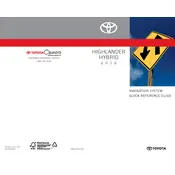
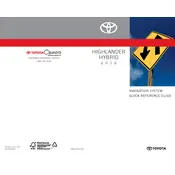
To update the navigation system, you need to purchase the latest map DVD from a Toyota dealership or authorized retailer. Once you have the DVD, insert it into the DVD slot of your navigation system and follow the on-screen instructions to complete the update.
If the navigation screen is not turning on, check the fuse related to the navigation system in the fuse box. If the fuse is intact, ensure that the battery connections are secure. If the problem persists, a professional diagnostic may be necessary.
To reset the navigation system, press the "Setup" button, select "General," and then "Initialize." Confirm the reset by following the prompts. This will restore the system to factory settings.
Ensure that there are no obstructions on the vehicle's dashboard that could block the GPS antenna. Additionally, confirm that the antenna is properly connected. If the issue continues, consult a technician to check for potential hardware faults.
Yes, the 2010 Highlander Hybrid navigation system supports voice commands. Press the voice command button on the steering wheel and follow the prompts to input destinations or control other features.
To set a home address, press the "Destination" button, select "Address," and enter your home address. Once entered, save it by selecting the "Set as Home" option.
To adjust the volume of navigation prompts, press the "Setup" button, select "Voice," and adjust the volume using the on-screen slider.
If the touchscreen is unresponsive, try restarting the vehicle. If the problem persists, check for any visible damage or dirt on the screen. A soft reset by disconnecting the battery for a few minutes may also help.
For safety reasons, the system restricts destination input while driving. However, voice commands can be used to input destinations hands-free.
Outdated maps require a map update. Purchase the latest version from a Toyota dealership and follow the update procedure to install the new maps.