Toyota Highlander Hybrid 2018 Quick Reference Guide
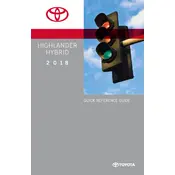
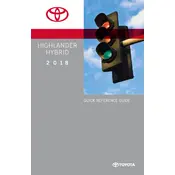
To maximize fuel efficiency, drive smoothly by avoiding sudden accelerations and braking. Utilize the ECO mode for better fuel economy, maintain optimal tire pressure, and ensure regular maintenance of the hybrid system.
The recommended maintenance schedule includes regular oil changes every 10,000 miles, tire rotations every 5,000 miles, and replacing the air filter and cabin air filter every 30,000 miles. Hybrid system checks should be performed every 15,000 miles.
To check the hybrid battery status, use the Multi-Information Display (MID) on the dashboard. Navigate to the 'Energy Monitor' section which visually represents battery charge level and energy flow.
If the vehicle does not start, check if the key fob battery is functional. Ensure the vehicle is in 'Park' and foot is on the brake while starting. If the problem persists, inspect the 12-volt battery or contact a Toyota service center.
To reset the maintenance light, turn the ignition to the 'ON' position without starting the engine. Navigate to the 'Settings' menu on the MID, select 'Maintenance Reset', and confirm the reset.
Yes, the 2018 Highlander Hybrid can tow. It has a towing capacity of up to 3,500 pounds, but ensure you use the proper towing equipment and techniques as specified in the manual.
The recommended oil type for the 2018 Highlander Hybrid is SAE 0W-20 synthetic oil. It provides optimal lubrication and efficiency for the hybrid engine.
To pair your smartphone, enable Bluetooth on your device. On the Highlander's touchscreen, go to 'Setup', select 'Bluetooth', then 'Add New Device'. Follow the prompts and confirm the pairing code on your phone.
If the hybrid system warning light illuminates, pull over safely and turn off the engine. Restart the vehicle to see if the light persists. If it does, contact a Toyota dealer for diagnosis and service.
To update the navigation system, check for updates on the Toyota website or contact your dealer. Updates can typically be installed via a USB drive or by visiting a Toyota service center.