Toyota Highlander 2023 Quick Reference Guide
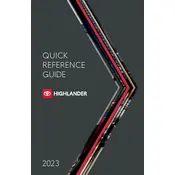
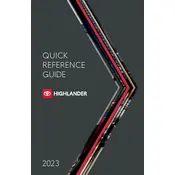
To pair your smartphone, enable Bluetooth on your device, then go to the multimedia system in your Highlander. Select 'Setup' > 'Bluetooth' > 'Add New Device', and select your phone from the list. Follow the on-screen prompts to complete pairing.
The recommended maintenance schedule includes oil change every 5,000 miles, tire rotation every 5,000 miles, brake inspection every 10,000 miles, and coolant level check every 15,000 miles. Refer to the owner’s manual for detailed maintenance intervals.
Turn the ignition on, set the odometer to 'ODO' mode, turn the ignition off, press and hold the 'ODO/Trip' button, then turn the ignition back on. Continue holding the button until the maintenance light resets.
The recommended engine oil for the Toyota Highlander 2023 is SAE 0W-20 full synthetic oil for optimal performance and fuel efficiency.
To use adaptive cruise control, activate the cruise control system, set your desired speed, and the system will automatically adjust your speed to maintain a safe distance from vehicles ahead. Use the steering wheel controls to adjust the distance settings.
If the engine overheats, pull over safely, turn off the engine, and wait for it to cool down. Check coolant levels and for any leaks. If necessary, add coolant and seek professional assistance as soon as possible.
To replace a flat tire, use the jack to lift the vehicle, remove the lug nuts with a wrench, replace the flat tire with the spare, and tighten the lug nuts in a crisscross pattern. Lower the vehicle and ensure all lug nuts are secure.
Yes, you can install a roof rack. Ensure you purchase a compatible roof rack system. Follow the manufacturer’s instructions for installation, typically involving mounting brackets that attach to the factory roof rails.
The Toyota Highlander 2023 has a towing capacity of up to 5,000 pounds when properly equipped with the towing package, including a hitch and wiring harness.
To update the navigation system maps, visit the Toyota website, download the latest map updates onto a USB drive, and then insert the USB drive into the vehicle’s USB port. Follow the on-screen instructions to complete the update.