Toyota Corolla Navigation 2010 Quick Reference Guide
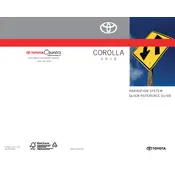
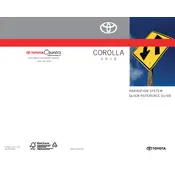
To update the navigation system, you need to purchase the latest map update from a Toyota dealership or online. Insert the update disc into the navigation system and follow the on-screen instructions to complete the update process.
If the navigation screen is blank, check the fuse related to the navigation system. If the fuse is intact, try resetting the system by disconnecting the battery for a few minutes. If the issue persists, consult a Toyota service center.
To set a destination, press the "Destination" button on the navigation screen, then select "Address" or another option such as "Point of Interest." Enter the relevant information and confirm to start guidance.
If the system is not responding, try recalibrating the touch screen. If recalibration does not resolve the issue, a system reset or software update might be required. Consult your owner's manual or a professional for detailed instructions.
Yes, the Toyota Corolla 2010 navigation system supports voice commands. Press the "Voice" button on the steering wheel and follow prompts to enter a destination or control other features.
Enable Bluetooth on your phone and select "Bluetooth" from the navigation system menu. Choose "Add Device," then select your phone from the list. Confirm pairing by entering the displayed PIN on your phone.
Try restarting the car to reset the system. If the problem continues, disconnect the car battery for a few minutes. If the issue persists, a software update or professional service may be necessary.
To adjust the navigation prompt volume, use the "Setup" menu on the navigation screen. Navigate to "Volume" settings and adjust the navigation guidance volume to your preference.
Yes, you can enter GPS coordinates. Go to the "Destination" menu, select "Coordinates," and input the latitude and longitude to set your desired destination.
Ensure the GPS antenna has a clear view of the sky. If the location is still incorrect, a GPS recalibration may be needed. Refer to your manual or contact a Toyota dealer for assistance.