Toyota Camry Navigation 2013 Quick Reference Guide
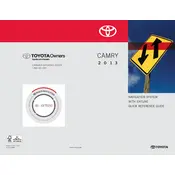
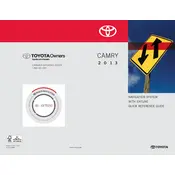
To update the navigation system, you need to purchase the latest map update from the Toyota website or your local dealer. Follow the instructions provided with the update package to install it using a USB drive.
This issue could be due to GPS signal interference or outdated maps. Ensure your GPS antenna is not obstructed and consider updating the maps. If the problem persists, consult your dealer.
Yes, the 2013 Toyota Camry navigation system supports voice commands. Press the voice command button on the steering wheel and follow the prompts to input your destination.
To set a home address, go to the navigation menu, select 'Destination,' then 'Set Home.' Enter your address and save it as your home location for easy access.
If the navigation screen freezes, try restarting the system by turning off the car and restarting it. If the problem continues, a system reset or software update may be required.
To connect your smartphone, enable Bluetooth on your phone and the car's system. Pair the devices by selecting your car's Bluetooth name on your phone. Follow prompts to complete pairing.
Yes, you can customize route preferences by accessing the system settings. Options like avoiding toll roads or highways can be set according to your preferences.
Check the vehicle's battery and fuses if the system does not start. If both are fine, it may be a software issue that requires dealer intervention.
Yes, you can enter a destination using GPS coordinates. Go to the destination entry menu and select the option to input coordinates directly.
Regularly update the system maps and software to ensure optimal performance. Clean the screen with a soft, dry cloth and avoid using harsh chemicals.