Toyota Camry Navigation 2010 Quick Reference Guide
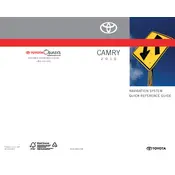
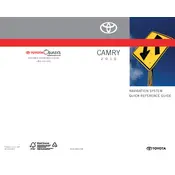
To update the navigation system, you will need to purchase a map update from a Toyota dealer or the official Toyota website. Once you have the update DVD, insert it into the DVD slot and follow the on-screen instructions to complete the update process.
The incorrect location display might be due to poor GPS signal reception. Ensure that there are no obstructions such as tall buildings or dense foliage. If the issue persists, consider resetting the navigation system to its default settings or checking for software updates.
To reset the navigation system, press the 'Setup' button, navigate to 'General', and then select 'Delete Personal Data'. Confirm the action, which will reset settings to factory defaults.
If the screen freezes, try turning off the car and restarting it to reset the system. If the problem continues, check for any available software updates or consult a Toyota technician.
For safety reasons, certain functions of the navigation system may be restricted while the vehicle is in motion. However, voice command features are available to assist with navigation while driving.
Press the 'Dest' button on the navigation unit, then enter the address or point of interest using the on-screen keyboard. Follow the prompts to set the destination.
Common causes of navigation errors include outdated maps, GPS signal interference, and software glitches. Regular updates and maintaining a clear view of the sky can help mitigate these issues.
To switch between 2D and 3D views, access the map settings by pressing the 'Map' button, then select 'Map View Options' and choose either 2D or 3D display.
The 2010 Toyota Camry's navigation system does not support direct smartphone integration for real-time traffic. However, some models may have optional features or aftermarket solutions available.
First, check the fuse related to the navigation system and replace it if necessary. If the screen remains blank, it could be a wiring issue or a faulty display unit that requires professional inspection.