Toyota Camry HV Navigation 2009 Quick Reference Guide
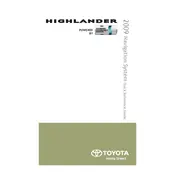
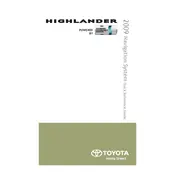
To update the navigation maps, you will need to purchase a map update from the Toyota dealership or online. Follow the instructions provided with the update disc to install the new maps.
Ensure that the navigation antenna is not obstructed and check if the system has a clear view of the sky. If the issue persists, the GPS antenna may need to be checked or replaced by a professional.
To reset the navigation system, press the "Setup" button, then select "General" and choose "Restore Default Settings." Note that this will erase all saved data.
Check if the navigation system is properly powered on and the car's battery is charged. If the screen remains blank, it may require a system reset or professional servicing.
Yes, the navigation system supports voice commands. Refer to the owner's manual for a list of available commands and how to activate voice recognition.
Press the "Destination" button and enter the desired address or select a point of interest. Follow the on-screen prompts to confirm and start the route guidance.
Incorrect locations may be due to outdated map data or GPS signal issues. Ensure your maps are updated and that the GPS antenna is functioning correctly.
To adjust the volume, press the "Setup" button, navigate to "Sound" settings, and adjust the volume slider for navigation prompts to the desired level.
Press the "Setup" button, select "General," and choose "Language." Select your preferred language from the list and confirm your selection.
Regular maintenance involves keeping the system software updated and ensuring the screen and buttons are clean. Avoid using harsh chemicals and consult a professional for any technical issues.