Toyota Camry AWD 2021 Quick Reference Guide
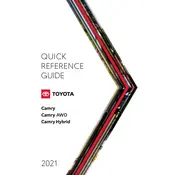
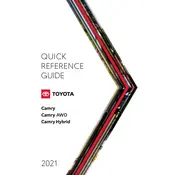
The recommended oil type for the Toyota Camry AWD 2021 Sedan is SAE 0W-16. Always refer to the owner’s manual for the most accurate information.
Tires should be rotated every 5,000 to 7,500 miles to ensure even wear and extend their lifespan.
The proper tire pressure is typically 35 psi for both front and rear tires, but always check the placard inside the driver's door jamb for exact specifications.
To reset the maintenance light, turn the car to the "ON" position, navigate to the settings on the MID display, select "Maintenance Reset," and confirm the reset.
If the engine overheats, safely pull over, turn off the engine, and allow it to cool. Check coolant levels and inspect for leaks. Seek professional help if needed.
To improve fuel efficiency, maintain proper tire pressure, use recommended oil, drive at steady speeds, and avoid excessive idling.
Check the battery for charge and corrosion, ensure the ignition key or fob is functioning, check for fuel supply, and listen for any unusual sounds.
To change the cabin air filter, open the glove box, remove the limiter arm, squeeze the sides to lower it, and replace the filter located behind the cover panel.
The Toyota Camry AWD 2021 Sedan is not specifically designed for towing heavy loads, and towing is not recommended. Always consult the owner’s manual for guidance.
To pair your phone, enable Bluetooth on your device, go to the car’s multimedia system menu, select "Bluetooth," then "Add New Device," and follow the on-screen prompts.