Toyota Camry 2018 Quick Reference Guide
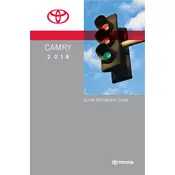
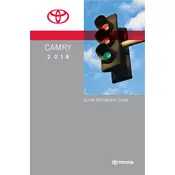
To reset the maintenance light, turn the ignition to the "ON" position without starting the engine. Use the multi-information display controls on the steering wheel to navigate to the 'Settings' menu, then select 'Maintenance Reset'. Press and hold the 'OK' button until the maintenance light resets.
The 2018 Toyota Camry typically requires SAE 0W-20 synthetic oil for optimal performance and efficiency. Always refer to the owner's manual to confirm the oil specifications for your specific engine type.
A squealing noise during braking can indicate worn brake pads. It's advisable to inspect the brake pads for wear and replace them if necessary. If the pads are in good condition, the noise might be due to debris caught between the pads and the rotors.
To pair your phone, enable Bluetooth on your device. On the Camry's infotainment screen, select ‘Setup’, then ‘Bluetooth’. Choose ‘Add New Device’ and select your phone from the list. Confirm the pairing code on both devices to complete the connection.
The recommended tire pressure for the 2018 Toyota Camry is typically 35 PSI for both front and rear tires. However, always check the driver’s side door jamb for the specific tire pressure recommendation for your vehicle.
To improve fuel efficiency, ensure regular maintenance such as oil changes and air filter replacements. Keep tires inflated to the recommended pressure, reduce excess weight, and drive smoothly, avoiding rapid acceleration and braking.
The check engine light can illuminate due to various issues, such as a loose gas cap, faulty oxygen sensor, or catalytic converter problems. It's best to use an OBD-II scanner to diagnose the specific error code and address the problem accordingly.
To replace the cabin air filter, open the glove box and remove the dampener arm. Squeeze the sides of the glove box to release it. Remove the filter cover, take out the old filter, and insert the new one. Reassemble in reverse order.
Vibrations at high speeds may be caused by unbalanced tires, misaligned wheels, or worn suspension components. It's advisable to have the tires balanced and the alignment checked by a professional mechanic.
To use cruise control, press the 'ON/OFF' button on the steering wheel. Accelerate to your desired speed and press the 'SET' button. Adjust the speed using the 'RES+' or 'SET-' buttons. To cancel, press the 'CANCEL' button or tap the brakes.