Toyota Avalon Navigation 2013 Quick Reference Guide
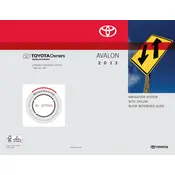
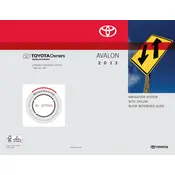
To update the navigation system, you need to purchase the latest map update from Toyota's official website or a dealership. Follow the instructions provided with the update to install it via the USB port in your vehicle.
Ensure that the GPS signal is not obstructed by tall buildings, tunnels, or atmospheric conditions. If the issue persists, resetting the navigation system or checking for software updates might help.
Yes, you can pair your smartphone with the vehicle using Bluetooth or USB and use compatible apps like Apple CarPlay or Android Auto if your system supports them.
Press the 'Destination' button on the navigation screen, enter the desired address, and select 'Go'. You can also use points of interest (POI) or voice commands if available.
Try restarting your vehicle to see if the system resets. If the issue continues, you may need to perform a system reset or consult with a Toyota service center.
Refer to your owner's manual for specific instructions, but usually, you can navigate through the settings menu to find a 'Reset' or 'Reboot' option.
Check if the voice guidance volume is turned up and not muted. If that’s not the issue, ensure that voice guidance is enabled in the navigation settings.
After entering a destination, there should be an option to 'Save' or 'Add to Favorites' on the screen. You can access saved destinations later from the 'Favorites' menu.
Yes, adjust the screen brightness through the system settings under 'Display'. You can also switch to day or night mode for better visibility.
Ensure the system software is up to date and regularly check for map updates. Clean the screen with a microfiber cloth to avoid damage.