Toyota Avalon Navigation 2012 Quick Reference Guide
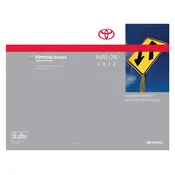
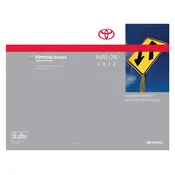
To update the navigation system, you will need to purchase an updated map DVD from a Toyota dealership or online store. Once you have the DVD, insert it into the DVD slot of the navigation system and follow the on-screen instructions to complete the update process.
If the navigation screen is not displaying properly, it could be due to a software glitch, a loose connection, or a malfunctioning screen. Try restarting the vehicle, checking the connections behind the screen, or performing a system reset. If the issue persists, consult a professional technician.
Yes, the 2012 Toyota Avalon navigation system supports voice commands. To use them, press the voice command button on the steering wheel and follow the prompts on the screen to enter your desired destination or control other functions.
If you're experiencing GPS signal issues, ensure that the GPS antenna is not blocked by any objects and that the vehicle is in an open area. Additionally, verify that the navigation software is up to date. If problems continue, it may be necessary to have the antenna or system checked by a professional.
To set a home address, press the "Destination" button, then select "Go Home." If no home address is set, the system will prompt you to enter one. Follow the on-screen instructions to save your home address for easy access in the future.
If the navigation system freezes, try turning off the vehicle and restarting it. If the problem persists, you may need to perform a factory reset of the system or consult with a Toyota technician for further diagnosis.
To enter a destination using coordinates, press the "Destination" button, select "Coordinates," and input the latitude and longitude. Follow the prompts to navigate to the specified location.
Yes, you can connect your smartphone via Bluetooth for hands-free calling and audio streaming. Use the "Setup" menu on the navigation screen to pair your device. Ensure Bluetooth is enabled on your phone and follow the pairing instructions displayed on the screen.
To avoid toll roads, access the "Route Preferences" within the navigation settings and enable the option to avoid toll roads. This will alter your route to bypass any toll routes.
The navigation system requires minimal maintenance. Regularly update the maps for accuracy, clean the screen with a soft, dry cloth, and ensure the DVD drive is free of dust. Periodically check for software updates from Toyota to enhance functionality and fix bugs.