Toyota Avalon Hybrid Navigation 2013 Quick Reference Guide
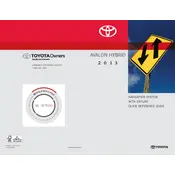
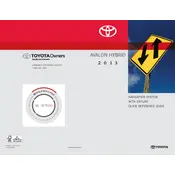
To update the navigation maps, visit the Toyota website to purchase the latest map update. Follow the instructions provided to install the update via a USB drive or SD card.
First, check the fuse box for any blown fuses related to the navigation system. If the fuses are intact, try rebooting the system by disconnecting the car battery for a few minutes before reconnecting.
Ensure that the GPS antenna is unobstructed and in a clear location. If the problem persists, recalibrate the GPS system through the settings menu or consult a Toyota dealer for further assistance.
Yes, the 2013 Toyota Avalon Hybrid supports voice commands for the navigation system. Refer to the owner's manual for a list of available voice commands and instructions on how to use them.
To set a destination, press the 'Nav' button, enter the destination address using the on-screen keyboard, and select 'Go' to start navigation. You can also use voice commands to set a destination.
Perform a soft reset by holding down the power button until the system reboots. If the issue persists, check for any firmware updates or consult a Toyota service center.
Yes, you can reset the navigation system by accessing the settings menu, selecting 'System', and then choosing 'Factory Reset'. Note that this will erase all saved data and preferences.
Enable Bluetooth on your smartphone and access the 'Bluetooth' settings on the navigation system. Search for available devices and select your phone to pair them. Follow the prompts to complete the connection.
This could be due to outdated map data. Ensure your maps are up-to-date and try entering the address again. If issues remain, verify the address format is correct.
Regularly update your navigation maps and ensure the GPS antenna is properly positioned. Avoid placing electronic devices near the antenna as they may cause interference.