Toyota Avalon Entune 3.0 2019 Quick Reference Guide
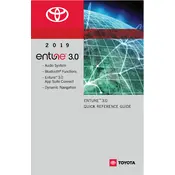
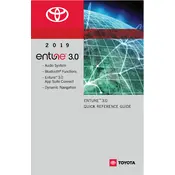
To connect your smartphone, first ensure Bluetooth is activated on your phone. Then, on the Entune 3.0 display, go to 'Setup' > 'Bluetooth' > 'Add Device'. Select your phone from the list of available devices and confirm the pairing code.
Make sure that the microphone is not obstructed and that the system volume is at an audible level. If the issue persists, a system reset may be required by going to 'Setup' > 'General' > 'System Reset'.
To update the Entune 3.0 software, visit the Toyota website to check for updates. Download the update to a USB drive, then insert the drive into the USB port of the vehicle. Follow the on-screen instructions to complete the update process.
Connect your iPhone to the USB port using an Apple-certified cable. The system will prompt you to enable Apple CarPlay. Follow the prompts to complete the setup.
First, ensure that the GPS antenna is not obstructed. If the issue continues, check for software updates or perform a system reset. If problems persist, consult a Toyota dealer.
Try restarting the vehicle to reset the system. If the problem continues, perform a system reset via 'Setup' > 'General' > 'System Reset'. If unresponsive, professional service may be needed.
To perform a factory reset, go to the 'Setup' screen, select 'General', and then choose 'System Reset'. Follow the prompts to reset the system to factory settings.
Yes, you can customize the home screen layout by selecting 'Menu', then 'Setup', and choosing 'Customize Home Screen'. From there, you can adjust the layout and select preferred widgets.
To enhance sound quality, adjust the equalizer settings via 'Setup' > 'Audio'. Consider upgrading the speakers for even better sound performance.
Regularly check for software updates, avoid exposure to extreme temperatures, and clean the touchscreen with a microfiber cloth. Proper maintenance will help in keeping the system running smoothly.