Toyota Avalon 2020 Quick Reference Guide
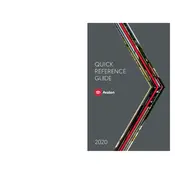
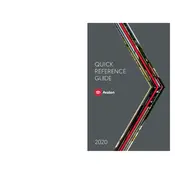
To reset the maintenance required light, turn the ignition key to the "ON" position without starting the engine. Press the trip meter reset button until you see "TRIP A" displayed. Turn the ignition off, then hold the reset button while turning the ignition back to "ON." Hold until the light resets.
The 2020 Toyota Avalon recommends using SAE 0W-20 synthetic oil for optimal performance and efficiency.
To pair your smartphone, go to the 'Setup' menu on the multimedia display, select 'Bluetooth', and then 'Add New Device'. Ensure Bluetooth is enabled on your phone and select your Avalon from the list of available devices.
First, check the tire pressures with a gauge and inflate them to the recommended levels found on the driver's side door jamb. If the light remains on, you may need to reset the TPMS by following the instructions in the owner's manual.
Ensure the vehicle is on a flat surface and turn on the hazard lights. Use the jack to lift the vehicle and remove the lug nuts with the wrench. Replace the flat tire with the spare, tighten the lug nuts, and lower the vehicle. Re-tighten the lug nuts after the vehicle is on the ground.
To improve fuel efficiency, ensure regular maintenance like oil changes and air filter replacements, keep tires properly inflated, avoid excessive idling, and drive at steady speeds, avoiding rapid acceleration and braking.
Open the glove box and remove any items. Press in on the sides to release the glove box. The cabin air filter is located behind a cover; remove the cover and replace the old filter with a new one, ensuring the airflow direction is correct.
Symptoms of a failing battery include slow engine crank, dim headlights, electrical issues, and a battery warning light on the dashboard. If these occur, test the battery or have it checked by a professional.
To update the navigation system, consult the Toyota website or contact a dealer for the latest map update. You may need a USB drive to transfer the update to your vehicle following the on-screen instructions on the multimedia display.
The check engine light can indicate various issues, from a loose gas cap to more serious engine problems. Use an OBD-II scanner to retrieve the error codes, or have a professional diagnose the issue to determine the necessary repairs.