Toyota Avalon 2018 Quick Reference Guide
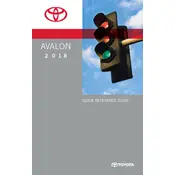
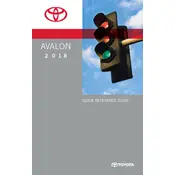
To connect your smartphone via Bluetooth, first ensure Bluetooth is enabled on your device. On the Avalon, press the "Setup" button on the infotainment system, select "Bluetooth", then "Add New Device". Follow the prompts on both the car and phone to complete pairing.
The Toyota Avalon 2018 typically requires SAE 0W-20 synthetic oil. Always check the owner's manual for confirmation.
To reset the maintenance required light, turn the ignition to the "ON" position without starting the engine. Press and hold the trip meter reset button until the "MAINT REQD" light turns off.
First, check the tire pressure on all tires and adjust to the recommended levels found on the driver's side door jamb. If the light remains on, drive for a few miles to allow the system to recalibrate.
Open the glove compartment and remove the damper. Press the sides of the glove box inward to release it, revealing the cabin air filter cover. Remove the cover, pull out the old filter, and insert the new one, ensuring it is oriented correctly.
The Check Engine Light can indicate various issues, ranging from a loose gas cap to more serious engine problems. Check the gas cap first. If the light persists, use an OBD-II scanner to read the trouble codes or consult a professional mechanic.
Brake fluid should typically be replaced every 2 years or 20,000 miles, but consult your owner's manual for specific recommendations for your vehicle.
The Toyota Avalon 2018 is not designed for towing. It's recommended to avoid towing with this vehicle to prevent damage.
To update the navigation system, visit the Toyota website to purchase the latest map updates. Follow the instructions provided to install the updates via USB or SD card.
The recommended tire size for the Toyota Avalon 2018 is P215/55R17 for base models, but it can vary with different trims. Always verify with the owner's manual or tire placard.