Toyota Avalon 2016 Quick Reference Guide
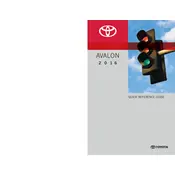
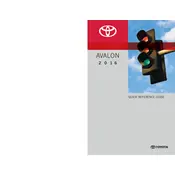
To reset the maintenance light, turn the ignition on without starting the engine. Use the trip meter button to set the display to Trip A. Turn the ignition off, then press and hold the trip meter button. While holding, turn the ignition back on without starting the car. Hold the button until the maintenance light goes off.
Toyota recommends using SAE 0W-20 synthetic oil for the 2016 Avalon for optimal performance and fuel efficiency.
To improve fuel efficiency, ensure regular maintenance such as timely oil changes and air filter replacements. Keep tires properly inflated, drive at moderate speeds, and avoid excessive idling.
The recommended tire pressure for the 2016 Toyota Avalon is typically 33 PSI for the front and rear tires. Always check the owner’s manual or the sticker on the driver's side door jamb for precise information.
To pair your smartphone, ensure Bluetooth is enabled on your device. On the Avalon’s multimedia system, select 'Setup' > 'Bluetooth' > 'Add New Device'. Choose your phone from the list of available devices and confirm the pairing code matches on both devices.
First, replace the battery in the key fob. If it still doesn’t work, try reprogramming it by following the reprogramming steps in the owner's manual or consult your dealer.
The jack for the 2016 Toyota Avalon is located in the trunk, under the cargo area floor panel. Lift the panel to access the jack and other tire tools.
To enable the auto-lock feature, turn the ignition to 'On', and ensure all doors are closed. Press and hold the lock and unlock buttons on the key fob simultaneously for about five seconds until you hear a beep, indicating the feature is enabled.
The 2016 Toyota Avalon is not specifically designed for towing. It is recommended to avoid towing with this vehicle to prevent potential damage.
To update the navigation system, visit the Toyota website or contact a dealer for the latest map updates. Updates are often provided via a USB drive, which can be inserted into the vehicle's USB port to update the system.