Toyota 86 Audio System 2018 Quick Reference Guide
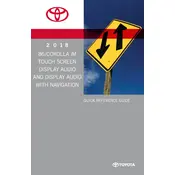
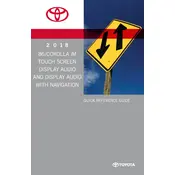
To connect your smartphone via Bluetooth, ensure that Bluetooth is enabled on your phone. On the Display Audio System, go to 'Setup', then 'Bluetooth', and select 'Add New Device'. Follow the on-screen instructions to pair your phone.
First, check if the fuse related to the audio system is intact. If the fuse is fine, try resetting the system by pressing and holding the power button for about 5 seconds. If the issue persists, consult a professional technician.
To update the maps, you need to purchase the latest map update from the Toyota website. Download it onto a USB drive, then insert the drive into the USB port of your car and follow the on-screen instructions to update.
Ensure that the microphone is not obstructed and that the system's language settings match your preferred language. Also, check if the voice command feature is enabled in the settings menu.
Yes, you can play music from a USB drive. Insert the USB drive into the USB port, select 'Media' from the main menu, and choose 'USB' to start playing music.
Go to 'Setup', then 'General', and select 'Restore Settings'. Confirm the reset to restore the system to its factory settings. Note that this will erase all custom settings.
Screen freezing can be caused by software glitches or outdated software. Try restarting the system or check for software updates. If the problem continues, a system reset might be necessary.
To adjust sound settings, go to 'Setup', then 'Audio'. Here you can adjust bass, treble, balance, and fader settings to your preference.
Ensure that the Wi-Fi hotspot is active and within range. Double-check the password and make sure the Display Audio System's Wi-Fi is turned on in the settings. A system restart may also help.
If the maximum number of devices are paired, you need to delete one. Go to 'Setup', then 'Bluetooth', and select 'Remove Device' to delete an old device, then proceed to pair the new device.