Toyota 4Runner Entune 2014 Instruction Guide
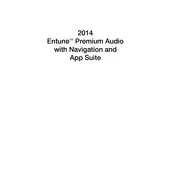
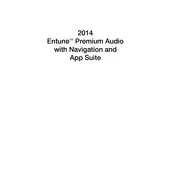
To connect your smartphone, ensure Bluetooth is enabled on your phone. On the Entune system, go to Settings > Bluetooth > Pair New Device. Select your phone from the list and follow the prompts on both your phone and the Entune screen to complete the pairing process.
If the Entune system is unresponsive, try restarting it by turning off the vehicle and opening and closing the driver's door. If the issue persists, disconnect the car battery for a few minutes to reset the system or consult your dealer for further assistance.
To update the Entune software, visit the Toyota website and download the latest update to a USB drive. Insert the drive into the USB port in your vehicle and follow the on-screen instructions. Ensure your vehicle is in Park and the engine is running during the update process.
The 2014 Toyota 4Runner Entune system does not support Apple CarPlay. However, you can use Bluetooth to connect your iPhone for hands-free calls and audio streaming.
To set up the navigation system, press the Navigation button on the Entune display. Enter your destination using the on-screen keyboard or select from saved locations. Follow the prompts to start navigation. Ensure GPS is enabled for accurate directions.
Frequent Bluetooth disconnections can be caused by interference or outdated software. Ensure both your phone and Entune system have the latest updates. Try deleting the Bluetooth pairing and reconnecting. If the problem persists, check for any local interference or consult a technician.
To enhance audio quality, adjust the equalizer settings under the Audio menu. You may also consider upgrading your speakers or using high-quality audio files. Keep the volume at a moderate level to prevent distortion.
The 2014 Entune system supports a limited set of apps. To check available apps, connect your smartphone to Entune and open the Entune App Suite on your phone. Additional apps cannot be installed directly onto the Entune system.
For GPS issues, ensure that the vehicle is in an open area with a clear view of the sky. Check the GPS antenna for obstructions or damage. If the problem continues, a system reset or software update might be required.
Regularly update the Entune system software and map data. Check for any system messages or alerts. Keep the infotainment screen clean and free from scratches. Proper maintenance of the vehicle's electrical system can also prevent issues.