Toshiba TCB SC643TLE Owner's Manual
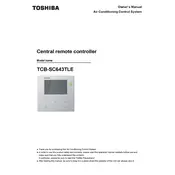
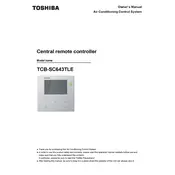
To reset the Toshiba TCB SC643TLE Controller to factory settings, locate the reset button on the controller, press and hold it for 10 seconds until the LED indicators flash, then release the button. The controller will restart with default settings.
If the controller does not power on, check the power supply connections and ensure the power switch is turned on. Verify that the circuit breaker is not tripped, and inspect the power cable for damages.
To update the firmware, download the latest firmware from the Toshiba website, transfer it to a USB drive, and insert it into the controller's USB port. Navigate to the firmware update section in the controller menu and follow the on-screen instructions.
Ensure that all communication cables are properly connected and check for any loose connections. Verify that the controller's communication settings match those of the connected devices and perform a network diagnostic test.
Navigate to the diagnostics menu on the controller's interface, select the desired test, and initiate it. Follow the on-screen prompts to complete the diagnostic process and view the results.
Yes, the controller can be connected to a wireless network using a compatible wireless adapter. Configure the network settings in the controller's menu to connect to the desired wireless network.
Regularly check for software updates, inspect cables for wear and damage, ensure proper ventilation, and clean the controller's exterior with a soft, dry cloth. Schedule periodic professional maintenance checks for optimal performance.
Access the network settings menu on the controller, select 'IP Configuration', and enter the desired IP address, subnet mask, and gateway information. Save the changes and restart the controller for the configuration to take effect.
Check the display connections for any loose or damaged cables. Ensure that the controller is powered on and the display settings are correctly configured. If the issue persists, contact Toshiba support for assistance.
Change the default login credentials and configure a strong password. Enable network security features such as firewalls and access controls. Regularly update the firmware to protect against vulnerabilities.