Toshiba TCB-SC642TLE Owner's Manual
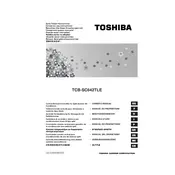
Pages
9
Year
0
Language(s)
 de
de
 en
en
 fr
fr
 it
it
 sp
sp
 zh
zh
 nl
nl
 el
el
 pt
pt
Share
of 9
of 9