Toshiba TCB-EXS21TLE Instruction Manual
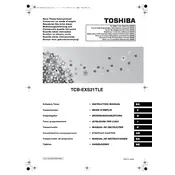
Pages
20
Year
0
Language(s)
 de
de
 en
en
 fr
fr
 it
it
 sp
sp
 nl
nl
 el
el
 pt
pt
Share
of 20
of 20