Toshiba SDP94SKE Owner's Manual
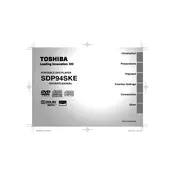
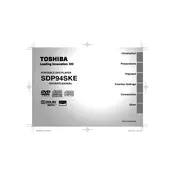
To connect your Toshiba SDP94SKE to a TV, use the supplied AV cable. Connect the yellow plug to the video input and the red and white plugs to the audio inputs on your TV. Ensure that your TV is set to the correct input source.
Check to ensure that the power cord is securely connected to both the DVD player and an electrical outlet. Try using a different outlet or checking your home's circuit breaker. If the problem persists, the unit may require servicing.
This issue could be caused by dirty or scratched discs. Clean the disc with a soft cloth and try again. If the problem continues, try using a different disc to determine if the issue is with the player or the disc itself.
To adjust the screen brightness, press the 'Display' button on the remote control. Navigate to the 'Brightness' setting using the arrow keys and adjust the brightness level to your preference.
The Toshiba SDP94SKE supports DVD-Video, DVD-R, DVD-RW, CD-DA, CD-R, and CD-RW formats. Ensure your discs are in one of these formats for proper playback.
To perform a factory reset, press the 'Setup' button on the remote, navigate to 'System Setup', and select 'Restore Factory Settings'. Confirm your selection to reset the player to its original settings.
Yes, you can use headphones with the Toshiba SDP94SKE. Simply plug the headphones into the headphone jack located on the side of the player.
First, ensure that the volume is not muted and is turned up. Check the audio connections if using external speakers or a TV. If the issue persists, try resetting the player or checking with different discs.
Check the batteries in the remote control and replace them if necessary. Ensure there are no obstructions between the remote and the player, and that you are within range. If it still doesn't work, try resetting the remote by removing the batteries and pressing all the buttons.
Use a DVD lens cleaning disc which can be purchased from most electronics retailers. Follow the instructions provided with the cleaning disc to ensure proper cleaning of the lens.