Toshiba SD5010KE Owner's Manual
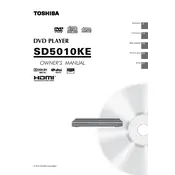
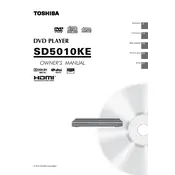
To connect your Toshiba SD5010KE DVD Player to your TV, use an HDMI cable for the best quality. Connect one end of the HDMI cable to the HDMI output on the DVD player and the other end to the HDMI input on your TV. If your TV does not have an HDMI input, you can use the composite video and audio outputs instead.
First, check if the power cord is securely plugged into both the DVD player and the power outlet. Ensure the outlet is working by testing another device. If it still doesn't turn on, try a different power cable or consult a technician as the internal power supply might be faulty.
Ensure you are using an HDMI connection for the best picture quality. Check your TV settings and select the appropriate resolution settings (such as 1080p) to match your DVD player's output. Additionally, clean your DVDs to avoid playback issues.
This could be due to a dirty or damaged disc. Try cleaning the disc with a soft cloth. If the problem persists, clean the DVD player's lens using a lens cleaner disc. Ensure the disc format is supported by the player.
The Toshiba SD5010KE is typically region-locked to the region it was purchased in. To play DVDs from other regions, you may need a region-free DVD player or check if your player can be unlocked via a firmware update or service menu.
Visit Toshiba's official support website to check for firmware updates for your model. Download the update file, burn it onto a CD or USB drive, and follow the instructions provided in the update manual to install it on your DVD player.
Freezing issues could be caused by dirty or scratched discs. Clean the disc and try again. If freezing occurs with multiple discs, perform a reset on the DVD player by unplugging it for a few minutes. If the issue persists, it might require servicing.
While playing a DVD, press the "Subtitle" button on the DVD player's remote control. Use the navigation buttons to select the desired subtitle language from the available options.
The Toshiba SD5010KE supports various output formats including HDMI for high-definition output, and composite video for standard definition. It also outputs stereo audio and supports Dolby Digital and DTS audio formats.
To reset your Toshiba SD5010KE to factory settings, press the "Setup" button on the remote, navigate to the 'Settings' menu, and select 'Reset' or 'Restore Default Settings'. Confirm the reset process when prompted.