Toshiba SD390EKB Owner's Manual
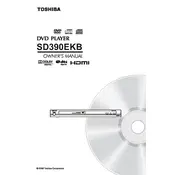
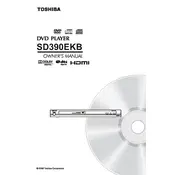
To connect your Toshiba SD390EKB DVD Player to your TV, use an HDMI cable for the best quality. Plug one end into the HDMI port on the DVD player and the other into an available HDMI port on your TV. Then, select the corresponding HDMI input on your TV.
First, check that the power cord is securely connected to both the DVD player and the power outlet. Ensure the outlet is working by testing another device. If the problem persists, try using a different power cable or contact Toshiba support for assistance.
Ensure the DVD is clean and free from scratches. Try playing another DVD to determine if the issue is with the disc. Check the region code on the DVD; the player may not support discs from other regions.
Check the audio connection between the DVD player and the TV. If using HDMI, ensure the cable is secure. Verify that the TV is not muted and the volume is turned up. Also, check the audio settings on the DVD player to ensure they are correct.
Yes, the Toshiba SD390EKB DVD Player supports MP3 playback. You can play MP3 files from a CD or DVD that is formatted with the MP3 files. Insert the disc and navigate through the menu to play the files.
Check if the batteries in the remote control need to be replaced. Ensure there are no obstructions between the remote and the DVD player. If the remote still doesn't work, try resetting it by removing the batteries and pressing all the buttons.
To update the firmware, visit the Toshiba support website and download the latest firmware version for the SD390EKB. Burn the file to a CD or DVD, insert it into the player, and follow the on-screen instructions to complete the update.
Use a DVD lens cleaner disc available at electronics stores. Insert the lens cleaner disc into the player and follow the instructions provided with the cleaner. Avoid using any liquid cleaners or opening the device yourself.
The Toshiba SD390EKB supports DVD Video, DVD-R/RW, DVD+R/RW, CD-DA, CD-R/RW, VCD, SVCD, and DivX formats. Ensure your video files are in one of these formats for compatibility.
Ensure you are using an HDMI connection for the best quality. Adjust the video settings on the DVD player and the TV for optimal results. Refer to the user manual for specific settings that can enhance picture quality.