Toshiba SD3010KE Owner's Manual
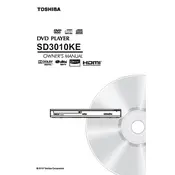
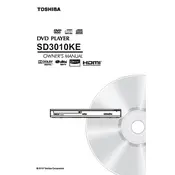
To connect your Toshiba SD3010KE DVD Player to your TV, use an HDMI cable for the best video and audio quality. Connect one end of the HDMI cable to the HDMI OUT port on the DVD player and the other end to an available HDMI IN port on your TV.
If your DVD player is not turning on, check if it is properly plugged into a working power outlet. Ensure the power cord is securely connected. If the problem persists, try using a different power outlet or replace the power cord if necessary.
First, ensure the disc is clean and free of scratches. Try playing another disc to determine if the issue is with the DVD player or the disc. If the problem persists, perform a factory reset on the player.
Check the batteries in the remote control and replace them if necessary. Ensure there are no obstructions between the remote and the DVD player. If the problem continues, try resetting the remote by removing the batteries and pressing all buttons.
The Toshiba SD3010KE is typically set to a specific region code. To play region-free DVDs, ensure your model supports multi-region playback or consider using a region-free DVD player.
To update the firmware, visit the Toshiba support website and download the latest firmware for your model. Follow the instructions provided to install the update using a USB drive or CD.
Ensure that the audio cables are connected properly and that your TV or audio receiver is set to the correct input source. Check the volume settings and make sure the mute function is not activated.
To reset the DVD player to factory settings, go to the Setup menu, select 'Restore Factory Defaults,' and confirm your selection. This will reset all settings to their original state.
The Toshiba SD3010KE can play DVDs, CDs, and various formats such as DVD-R/RW, DVD+R/RW, and CD-R/RW. Ensure discs are compatible with the player to avoid playback issues.
Use a DVD lens cleaner disc available at electronics stores. Follow the instructions provided with the cleaner to safely clean the lens without causing damage.