Toshiba SD191EKE Owner's Manual
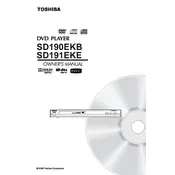
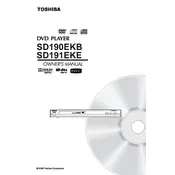
To connect your DVD player to a TV, use an HDMI cable for the best quality, or use RCA cables if your TV does not support HDMI. Connect the cables from the DVD player's output to the corresponding input on the TV.
Ensure the disc is clean and compatible with the player. Check if the disc is inserted correctly and try other discs to rule out a disc-specific issue. Also, reset the player by unplugging it for a few minutes.
To reset the DVD player, press the 'Setup' button on your remote, navigate to the 'Initial Settings' menu, and select 'Reset' or 'Factory Reset' to restore default settings.
The Toshiba SD191EKE primarily supports DVD and CD formats. It may not natively support MP4 files unless they are converted to a compatible format like MPEG-2.
First, replace the batteries in the remote control. If it still doesn't work, ensure there are no obstructions between the remote and the player, and try resetting the remote by removing the batteries and pressing all buttons twice.
To enable subtitles, press the 'Subtitle' button on your remote control while the DVD is playing. You can cycle through available subtitle options if the disc supports them.
Check the audio cable connections and ensure they are secure. Verify that the TV or sound system volume is not muted. Also, check the audio settings on the DVD player to ensure the correct output is selected.
The DVD player can only play DVDs that are coded for its designated region. Refer to the player’s manual for detailed information on supported regions.
To clean the player, unplug it and use a soft, dry cloth to wipe the exterior. Avoid using harsh chemicals. For cleaning the lens, use a lens cleaning disc specifically designed for DVD players.
If the player freezes, press the stop button and eject the disc. Check the disc for scratches or dirt. If the issue persists, unplug the player for a few minutes and restart it.