Toshiba RG57A3(B) BGEF Owner's Manual
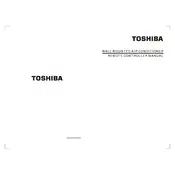
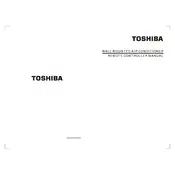
To program your remote control, press and hold the 'TV' button until the LED blinks twice. Enter the code for your TV brand, then press the 'Power' button to test. Repeat until the TV responds.
If your remote is not responding, first check the batteries and replace them if necessary. Ensure there are no obstructions between the remote and the device. If the problem persists, try resetting the remote by removing the batteries and pressing all buttons twice.
To reset the remote, remove the batteries and press each button twice to discharge any residual power. Reinsert new batteries and reprogram as needed.
Yes, the Toshiba RG57A3(B) BGEF remote control can be programmed to control multiple devices such as a TV, DVD player, and audio system. Follow the programming instructions for each device type.
To replace the batteries, slide the back cover off the remote, remove the old batteries, and insert new ones, ensuring the correct polarity. Slide the cover back until it clicks in place.
The Toshiba RG57A3(B) BGEF remote control uses two AAA batteries.
To test the remote, use a digital camera or smartphone camera. Point the remote at the camera and press a button. If the remote is working, you should see a light in the camera viewfinder.
Ensure that the remote is in TV mode by pressing the 'TV' button. Check if the batteries are functional and the remote is pointed directly at the TV sensor. If issues persist, reprogram the remote.
Yes, you can program the remote to control a soundbar by using the appropriate code for the soundbar brand. Follow the same steps as programming for a TV.
If buttons are sticking, clean the remote with a soft cloth and a small amount of rubbing alcohol. Avoid liquid entering the remote. If the problem continues, consider opening the remote to clean the contacts, if comfortable doing so.