Toshiba Regza 55ZL1 Owner's Manual
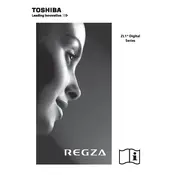
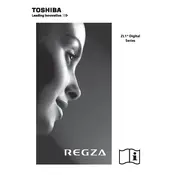
To set up your Toshiba Regza 55ZL1 TV, connect the TV to a power source and attach any input devices such as a cable box or streaming device. Use the remote to power the TV on, then follow the on-screen setup guide to select your language, connect to Wi-Fi, and scan for channels.
If the picture is not displaying correctly, check the input source and ensure all cables are securely connected. Adjust the picture settings in the TV's menu. If the issue persists, try resetting the TV to factory settings.
To connect to the internet, press the Menu button on the remote, navigate to Network Settings, and select Wireless Setup. Choose your Wi-Fi network and enter the password. Alternatively, use an Ethernet cable for a wired connection.
If there is no sound, ensure the volume is not muted and is set at an audible level. Check the audio output settings and confirm that external speakers are properly connected if used. Restart the TV if the issue continues.
To update the firmware, go to the TV's menu, select Support, then Software Update. Choose Update via Internet to check for and install the latest updates. Ensure the TV is connected to the internet during this process.
First, replace the batteries in the remote. If it still doesn't work, check for any obstructions between the remote and the TV. If necessary, reset the remote by removing the batteries and pressing all the buttons.
To perform a factory reset, press the Menu button on the remote, navigate to Settings, then select Reset to Factory Defaults. Confirm the reset to restore the TV to its original settings.
The Toshiba Regza 55ZL1 does not support Bluetooth audio connectivity. Use a Bluetooth transmitter connected to the audio output or use wired headphones.
For optimal movie viewing, set the picture mode to 'Cinema' or 'Movie'. Adjust the brightness, contrast, and color to your preference, or use the built-in calibration tools for fine-tuning.
Ensure you have a compatible wall mount for the Toshiba Regza 55ZL1. Follow the mount instructions, ensuring it is securely attached to the wall studs. Carefully attach the TV to the mount, following the manufacturer’s instructions.