Toshiba Regza 55WL753 Owner's Manual
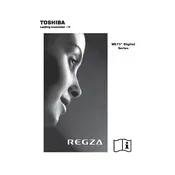
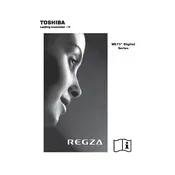
To connect your Toshiba Regza 55WL753 TV to Wi-Fi, press the 'Menu' button on your remote, navigate to 'Network Settings', select 'Wireless', and then search for available networks. Choose your network and enter the password when prompted.
If the picture is not clear, ensure that all cables are properly connected and that the input source is set correctly. You may also adjust the picture settings by going to 'Menu' > 'Picture Settings' and fine-tuning options like contrast, brightness, and sharpness.
To perform a factory reset, press the 'Menu' button, go to 'Settings', select 'System', and then choose 'Factory Reset'. Confirm your selection to restore the TV to its original settings.
First, check that the power cord is securely connected and that the outlet is working. If the TV still doesn't turn on, try pressing the power button on the TV itself rather than the remote. If the issue persists, consider contacting Toshiba support.
To update the firmware, go to 'Menu', navigate to 'System Update', and select 'Check for Updates'. Ensure that your TV is connected to the internet. Follow the on-screen instructions to download and install any available updates.
Press the 'Menu' button and navigate to 'Audio Settings'. From there, you can adjust various audio parameters such as volume, bass, treble, and balance to suit your preferences.
Ensure the HDMI cable is securely connected to both the TV and the device. Try using a different HDMI port on the TV. If the issue continues, test with another HDMI cable or device to rule out a faulty cable or device.
To enable subtitles, press the 'Menu' button, navigate to 'Settings', select 'Subtitle', and choose 'On'. You can also adjust subtitle settings for language and style.
Regularly dust the TV with a soft, dry cloth. Avoid using harsh chemicals or water. Ensure the ventilation openings are not blocked to prevent overheating. Keep the TV in a stable, dry environment.
Press the 'Menu' button, go to 'Settings', select 'Parental Controls', and set up a PIN. You can then block specific channels or content based on ratings. Remember to save your settings after making changes.