Toshiba Regza 46YL875 Owner's Manual
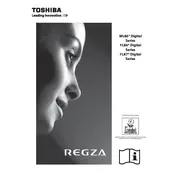
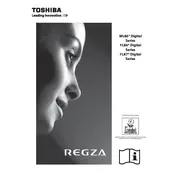
To connect your Toshiba Regza 46YL875 TV to Wi-Fi, press the 'Menu' button on your remote, navigate to 'Network', select 'Wireless Setup', and follow the on-screen instructions to select your Wi-Fi network and enter the password.
If your TV won't turn on, check that the power cord is securely plugged in, try using a different outlet, and ensure the remote has working batteries. If the issue persists, try a power reset by unplugging the TV for a few minutes before plugging it back in.
To reset your TV to factory settings, press the 'Menu' button, go to 'Settings', select 'Setup', choose 'Reset TV', and confirm when prompted. Note that this will erase all custom settings.
Ensure that the TV is not muted and the volume is turned up. Check audio settings for correct output selection and verify that external devices are properly connected. If using external speakers, ensure they are powered on and functioning.
To update the firmware, press the 'Menu' button, select 'System', then 'Software Update'. Choose 'Via Network' to update online, or 'USB Update' if you have downloaded the update file to a USB drive. Follow the on-screen instructions to complete the update.
Check the cable connections and ensure they are secure. Adjust the picture settings in the 'Picture' menu, and consider using the 'Auto View' setting for optimal picture quality. If using an external device, ensure it is set to output the correct resolution.
Enable the 'Eco Mode' in the TV's settings to reduce energy consumption. Lower the backlight and brightness settings, and utilize the 'Sleep Timer' feature to automatically turn off the TV after a set period of inactivity.
Yes, you can control your Toshiba Regza TV using a smartphone by downloading a compatible remote control app from your device's app store. Ensure your phone and TV are connected to the same Wi-Fi network.
To access HDMI ports, press the 'Input' button on your remote control and select the desired HDMI port from the input list. Ensure the external device is turned on and properly connected to the selected port.
Regularly dust the TV screen and vents with a soft, dry cloth to prevent overheating. Check and tighten any loose cable connections. Periodically check for firmware updates to ensure the TV runs smoothly and efficiently.