Toshiba Regza 46YL768 Owner's Manual
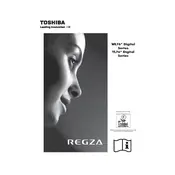
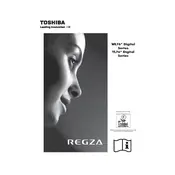
To connect your Toshiba Regza 46YL768 to Wi-Fi, go to the 'Network' settings in the menu, select 'Wireless Setup', and choose your Wi-Fi network from the list. Enter the password when prompted.
Ensure the power cable is securely connected and the outlet is working. Try pressing the power button on the TV itself. If there is no response, you may need to check the remote control batteries or try a different power outlet.
To perform a factory reset, go to the 'Setup' menu, select 'System' and then 'Factory Reset'. Confirm your selection, and the TV will reset to its original settings.
First, check the connection cables. Then, go to the 'Picture' settings menu and adjust the sharpness, contrast, and brightness settings. Ensure the input source resolution is compatible with the TV's resolution.
To update the firmware, go to 'Setup' in the menu, select 'Software Update', and follow the on-screen instructions. Ensure that the TV is connected to the internet for the update.
Check if the mute function is enabled or if the volume is set too low. Verify that the audio cables are connected correctly if using external speakers. You can also try resetting the audio settings in the TV's menu.
To enable parental controls, go to 'Setup' in the main menu, select 'Parental Controls', and set a PIN. From there, you can block specific channels or set content restrictions.
For watching movies, use the 'Movie' or 'Cinema' mode in the 'Picture' settings. Adjust the brightness and contrast according to your room's lighting for optimal viewing.
Connect external devices using HDMI, USB, or component cables. Ensure the TV's input source is switched to the correct HDMI or AV channel corresponding to the connected device.
First, replace the batteries in the remote. If it still does not work, check for any obstructions between the remote and the TV sensor. You can also try resetting the remote by removing the batteries and pressing all the buttons for 10 seconds before reinserting the batteries.