Toshiba Regza 46WL768 Owner's Manual
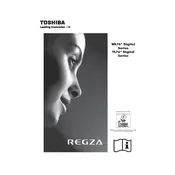
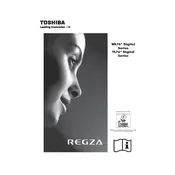
To connect your TV to Wi-Fi, go to 'Menu' > 'Network' > 'Network Setup'. Choose 'Wireless' and select your Wi-Fi network from the list. Enter your Wi-Fi password when prompted.
First, check if the power cable is securely connected. If it still won't turn on, unplug the TV for a few minutes, then plug it back in. If the issue persists, contact Toshiba support.
Press the 'Menu' button on your remote, go to 'Setup', and select 'Reset TV'. Follow the on-screen instructions to complete the reset process.
Check if the TV is muted or if the volume is set too low. Ensure that external speakers or devices are properly connected. You may also want to check the audio settings in the TV menu.
To update the firmware, go to 'Menu' > 'Setup' > 'Software Update'. Follow the on-screen instructions to download and install the latest firmware version.
The Toshiba Regza 46WL768 supports HDMI version 1.4, which allows for features like Audio Return Channel and 3D playback.
Adjust the picture settings by going to 'Menu' > 'Picture'. You can change settings such as brightness, contrast, and sharpness to enhance picture quality.
Ensure that the antenna or cable connection is secure. Then, perform a channel scan by going to 'Menu' > 'Setup' > 'Auto Tuning'. Follow the prompts to scan for available channels.
The Toshiba Regza 46WL768 does not support direct Bluetooth connectivity. However, you can use a Bluetooth transmitter connected to the audio output to pair with Bluetooth devices.
Go to 'Menu' > 'Setup' > 'Parental Controls'. Set a PIN and select the content restrictions you want to apply, such as blocking certain channels or age ratings.