Toshiba Regza 46SV675D Owner's Manual
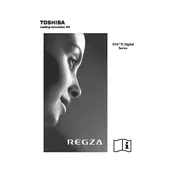
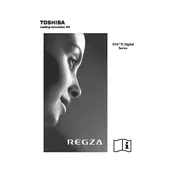
To connect external speakers, use the digital audio output (optical) or the headphone jack. Connect the appropriate cables from the TV's output to the input on your speaker system, and select the correct audio output option in your TV's audio settings.
Check if the TV is plugged in and that the power outlet is working. Try using the remote control or the power button on the TV. If the TV still doesn't turn on, unplug it for a few minutes, then plug it back in. If the issue persists, it may require professional servicing.
Visit Toshiba's official support website to check for firmware updates. Download the firmware file to a USB drive, insert it into the TV, and follow the on-screen instructions to complete the update process.
Ensure the volume is turned up and not muted. Check the audio output settings to ensure it's set to the correct output option. Verify all cable connections and try a different input source to rule out a source issue.
Adjust the picture settings by going to the menu and selecting 'Picture.' Experiment with brightness, contrast, sharpness, and color settings to find the optimal display quality. Consider resetting to factory settings if necessary.
Replace the batteries in the remote control. Ensure there are no obstructions between the remote and the TV. If it still doesn't work, try re-pairing the remote with the TV or checking for any remote control sensor issues on the TV.
Access the TV menu and navigate to 'Settings' or 'System.' Select 'Parental Controls' and enter the default or your set PIN. Follow the on-screen instructions to restrict content based on your preferences.
The Toshiba Regza 46SV675D does not have built-in Wi-Fi capability. However, you can connect it to the internet using an external streaming device that supports Wi-Fi connectivity.
Press the 'Subtitle' button on your remote control while watching a program. Alternatively, go to the TV menu, select 'Settings,' and navigate to 'Subtitle' settings to enable or adjust subtitle preferences.
Check all cable connections to ensure they are secure. Verify that the TV is set to the correct input source. If using an antenna, ensure it is properly connected and positioned. Try a different input source or device to isolate the issue.