Toshiba Regza 42ZV555 Owner's Manual
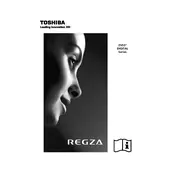
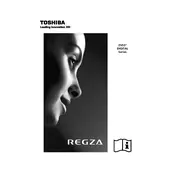
The Toshiba Regza 42ZV555 TV does not have built-in Wi-Fi capabilities. You will need to use an external streaming device or Wi-Fi adapter that connects via HDMI or USB.
First, ensure the TV is set to the correct input source. Check all cable connections and try a different device. If the problem persists, perform a power cycle by unplugging the TV for a few minutes and plugging it back in.
Yes, a universal remote can be programmed to work with your Toshiba Regza TV. Refer to the universal remote's manual for the correct code to pair it with the TV.
Adjust the picture settings through the TV's menu. Increase the sharpness, contrast, and brightness levels. Additionally, ensure your video source is of high quality and check the HDMI cable connections.
Check that the TV's volume is not muted and is set to an audible level. Verify the audio output settings in the TV's menu, and ensure external speakers or sound systems are properly connected.
The Toshiba Regza 42ZV555 TV is compatible with VESA wall mounts. Ensure that the mount supports the TV's weight and size, typically a VESA 400x400mm configuration.
To factory reset, press the 'Menu' button on the remote, navigate to 'Settings', select 'Installation', then 'System Status', and choose 'Reset TV'. Confirm the action to reset the TV to its original settings.
Yes, you can connect a soundbar to your TV using the HDMI ARC port or the optical audio output. Ensure that the soundbar is set to the correct input source.
Replace the batteries in the remote control. If it still doesn't work, try resetting the remote by removing the batteries and pressing all the buttons. Reinsert the batteries and test again.
The Toshiba Regza 42ZV555 TV does not support internet-based firmware updates. Check Toshiba's official website for any available firmware updates and instructions on how to install them via USB.