Toshiba Regza 42WL863 Owner's Manual
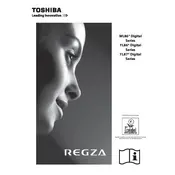
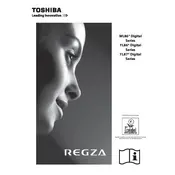
To perform a factory reset, press the 'Menu' button on your remote, navigate to 'Setup', select 'System', and then choose 'Factory Defaults'. Confirm the reset when prompted.
Ensure the power cord is securely connected to both the TV and the outlet. Check if the outlet is working by plugging in another device. If the issue persists, try using the power button on the TV itself.
Press the 'Menu' button on your remote, go to 'Network', select 'Network Setup', then choose 'Wireless'. Follow the on-screen instructions to connect to your Wi-Fi network.
Check the input source and make sure it's set to the correct one. Ensure all cables are securely connected. Adjust the picture settings in the 'Menu' under 'Picture' to optimize clarity.
Navigate to the 'Setup' menu, select 'Software Upgrade', and choose 'Network Upgrade' if your TV is connected to the internet. Follow the prompts to complete the update.
Check the volume level and ensure the TV is not muted. Verify that the audio cables are connected properly if using external devices. Also, check the audio settings in the 'Sound' menu.
Go to 'Menu', select 'Setup', choose 'HDMI', and then enable 'HDMI-CEC'. This allows control of connected devices through a single remote.
For optimal viewing, use 'Standard' or 'Movie' mode, adjust the backlight to your preference, and ensure sharpness is set to a moderate level. Fine-tune with the 'Advanced Picture Settings'.
Turn off and unplug the TV. Use a soft, dry microfiber cloth to gently wipe the screen. Avoid using liquid cleaners or paper towels as they could damage the screen.
Ensure all cables are securely connected and the correct input source is selected. Try different cables or ports if available. Restart both the TV and the external device to resolve any connectivity issues.