Toshiba Regza 40YL768 Owner's Manual
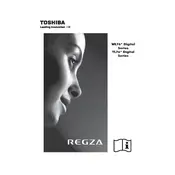
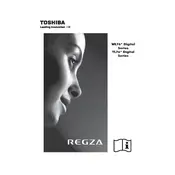
To perform a factory reset on your Toshiba Regza 40YL768, press the 'Menu' button on your remote, navigate to 'Settings', select 'Installation', then 'Reset TV', and confirm the reset.
Press the 'Menu' button on your remote, go to 'Network Settings', select 'Wireless Setup', choose your Wi-Fi network, and enter your Wi-Fi password to connect.
Ensure that the volume is not muted, check the audio output settings, and verify that the correct input source is selected. If using external speakers, ensure they are properly connected.
Go to 'Menu', select 'Support', choose 'Software Update', and follow the on-screen instructions to download and install the latest firmware. Ensure your TV is connected to the internet.
Check the HDMI or AV cables for any loose connections, try different input sources, and adjust the picture settings under the 'Display' menu for optimal quality.
Access the 'Menu', navigate to 'Settings', select 'Parental Controls', and set up restrictions using a PIN code. You can block content based on ratings or channels.
The Toshiba Regza 40YL768 does not support Bluetooth connectivity. You may use a Bluetooth adapter connected to the audio output port for wireless audio solutions.
Use a soft, dry microfiber cloth to gently wipe the screen. Avoid using liquid cleaners or applying too much pressure to prevent damage to the screen.
Press the 'Subtitle' button on your remote control while watching a program, and select the desired subtitle option from the available choices.
Check the power cable and outlet for proper connection, try a different outlet, and ensure the remote control batteries are functional. If the issue persists, contact Toshiba support.