Toshiba Regza 40LV655P Owner's Manual
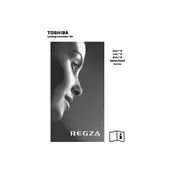
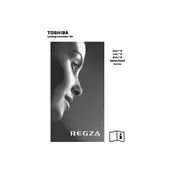
To perform a factory reset on your Toshiba Regza 40LV655P, press the 'Menu' button on your remote, go to 'Settings', select 'System', and then choose 'Factory Reset'. Confirm your selection to reset the TV to its original settings.
First, ensure the TV is properly plugged in and the power outlet is functional. Check the remote batteries or try using the power button on the TV. If the problem persists, unplug the TV for a few minutes, then plug it back in. If it still doesn't turn on, you may need to contact Toshiba support for further assistance.
To enhance picture quality, access the TV's 'Picture Settings' through the 'Menu'. Adjust the 'Brightness', 'Contrast', 'Sharpness', and 'Color' settings according to your preference. Additionally, ensure the TV is set to the correct 'Picture Mode' for the content you are watching.
Connect external speakers to the Toshiba Regza 40LV655P via the audio output ports on the TV. Use an appropriate cable (such as an RCA or optical cable) to connect the TV's audio output to the speakers' input. Adjust the TV's audio settings to route sound through the external speakers.
Check that the TV is not muted and the volume is turned up. Verify that the audio cables are securely connected if using external devices. If you're using an external sound system, ensure it's powered on and set to the correct input. Also, check the TV's audio settings for any misconfigurations.
The Toshiba Regza 40LV655P does not have built-in Wi-Fi capabilities. To connect to the internet, you will need to use an external streaming device that supports Wi-Fi connectivity, such as a Roku, Chromecast, or Amazon Fire Stick.
To update the firmware, visit the Toshiba support website and download the latest firmware for the 40LV655P model. Transfer the firmware to a USB drive, insert it into the TV's USB port, and follow the on-screen instructions to complete the update process.
First, check all video cables to ensure they are securely connected and not damaged. Try adjusting the TV's picture settings or switching to a different input source. If the issue continues, perform a factory reset or consider reaching out to Toshiba support for further assistance.
Access the 'Menu' on your TV remote, navigate to 'Settings', and select 'Parental Controls'. From there, you can set a PIN and customize restrictions based on content ratings to manage what can be viewed on the TV.
Replace the batteries in the remote and ensure they are inserted correctly. Check for any obstructions between the remote and the TV's IR sensor. If the remote still doesn't work, try resetting it by removing the batteries and pressing each button for a few seconds. Consider using a universal remote as an alternative solution if issues persist.