Toshiba Regza 37XV565 Owner's Manual
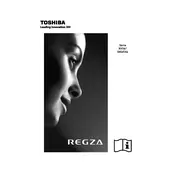
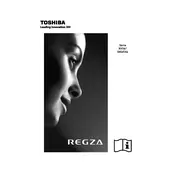
To perform a factory reset, press the 'Menu' button on your remote, navigate to 'Setup', select 'Reset TV', and confirm your selection. This will restore the TV to its original settings.
Ensure the power cord is securely connected and the outlet is working. If the standby light is on, try using the remote or the power button on the TV. If the issue persists, unplug the TV for a few minutes and try again.
Adjust the picture settings by pressing 'Menu', navigating to 'Picture', and fine-tuning options like brightness, contrast, and sharpness to your preference.
Check if the TV is muted or if the volume is set too low. Ensure that the audio cables are properly connected if using external devices. Also, check the audio settings to ensure the correct audio output is selected.
Use the HDMI, component, or composite inputs located on the side or back of the TV to connect external devices. Select the corresponding input using the 'Input' button on the remote.
Ensure that the input source is correctly selected and that the external device is powered on and connected properly. Check the cable connections and try a different HDMI port if necessary.
Visit the Toshiba support website to check for the latest firmware updates. Follow the instructions provided to download and install the update via a USB flash drive.
Yes, the TV can be wall-mounted using a compatible VESA wall mount bracket. Refer to the user manual for the correct VESA measurements and installation instructions.
Press the 'Menu' button, navigate to 'Setup', and select 'Digital Setup'. Follow the on-screen instructions to scan for available digital channels.
Regularly dust the TV with a soft, dry cloth. Avoid using harsh chemicals or abrasive materials. Ensure ventilation areas are not obstructed to prevent overheating.