Toshiba Regza 37XV550 Owner's Manual
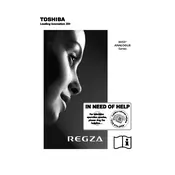
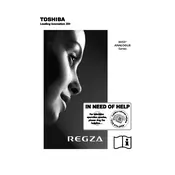
To perform a factory reset, press the 'Menu' button on your remote, navigate to 'Setup', select 'Installation', then 'Reset TV' and confirm the reset.
Ensure the TV is plugged in and the power outlet is working. Check the power cable for any visible damage. If the issue persists, try resetting the TV by unplugging it for a few minutes.
Access the 'Picture' settings from the 'Menu' and adjust options like brightness, contrast, and sharpness. Use the 'Picture Mode' settings to select the best preset for your viewing environment.
Replace the batteries in the remote control. If it still does not work, try resetting the remote by removing the batteries and pressing all buttons twice.
Use the TV's audio output ports to connect external speakers or a sound system. You may need an appropriate cable compatible with your speaker system.
Ensure the volume is not muted and check the audio output settings. Verify that any connected external audio devices are properly configured.
Visit Toshiba's official support website to download the latest firmware update. Follow the instructions provided to install the update via USB.
Connect the TV to a power source, attach any necessary cables, and follow the on-screen instructions to complete the initial setup, including language selection and channel tuning.
Use the 'Dynamic' or 'Sports' picture mode for enhanced motion handling. Adjust backlight and contrast settings for optimal picture clarity.
Turn off the TV and unplug it. Use a soft, dry microfiber cloth to gently wipe the screen. Avoid using liquid cleaners or abrasive materials.